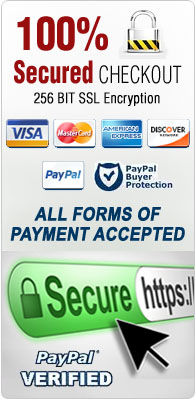Return to Help Index
Return to Help Index
| Buyer's Guide |
 |
| How do I buy/redeem a gift certificate? |
| |
To purchase a gift certificate for someone, click here. If you are the recipient of a gift certificate and would like to redeem your gift certificate, click here. |
| How do I find my product? |
| |
To find the product(s) you're looking for, you may (1) use the navigation menus on the top, left & bottom of our website. (2) type a keyword into the SEARCH box. If you have any trouble locating a product, feel free to contact customer service for assistance. |
| How do I navigate the site? |
| |
To navigate this website, simply click on a category you might be interested in. Categories are located on the top, left & bottom of our website. QUICK TIP: Place your mouse cursor over anything you think could be a clickable link. You'll notice that anytime you scroll over something that is a link, your mouse cursor will become a "hand". Whereas scrolling over anything that is NOT a link will leave your cursor as an "arrow". You may also type a keyword into the SEARCH box to quickly find a specific product. If you have any trouble locating a product, feel free to contact customer service for assistance. |
| How do I use a coupon? |
| |
After adding items to your cart, click the "View Cart" link at the top of this site to view your cart. At the bottom of the shopping cart you'll see a box where you may enter your coupon code. |
Welcome to BMP Industrial Supply
BMP Industrial Supply is a trusted, wholesale distributor & dealer of quality, name brand industrial products at the most affordable prices. Our company provides vacuum/blower motors, vacuum cleaners, air filtration, pumps, parts, and accessories for many different industries. Some top brands we carry are: Ametek Lamb Vacuum/Blower Motors, Ametek Prestolite Motors, Atlantic Blowers, March Pumps, Oberdorfer Pumps, Shurflo Pumps, and many more. We strive to maintain the lowest prices around and value all our customer relationships. All products sold by BMP are brand new and come from leading manufacturers. We specialize in Ametek Lamb vacuum/blower motors. You can trust that by purchasing from us, you are buying from a reputable source, and customer satisfaction is of the highest importance.